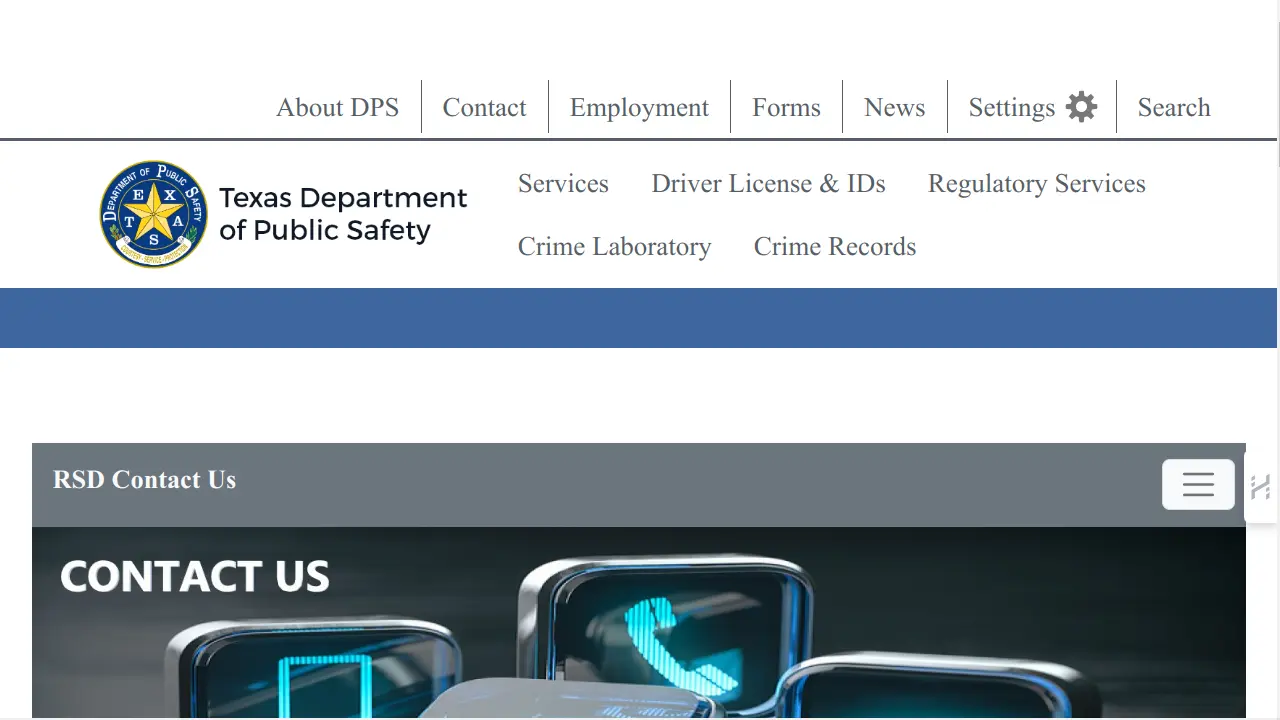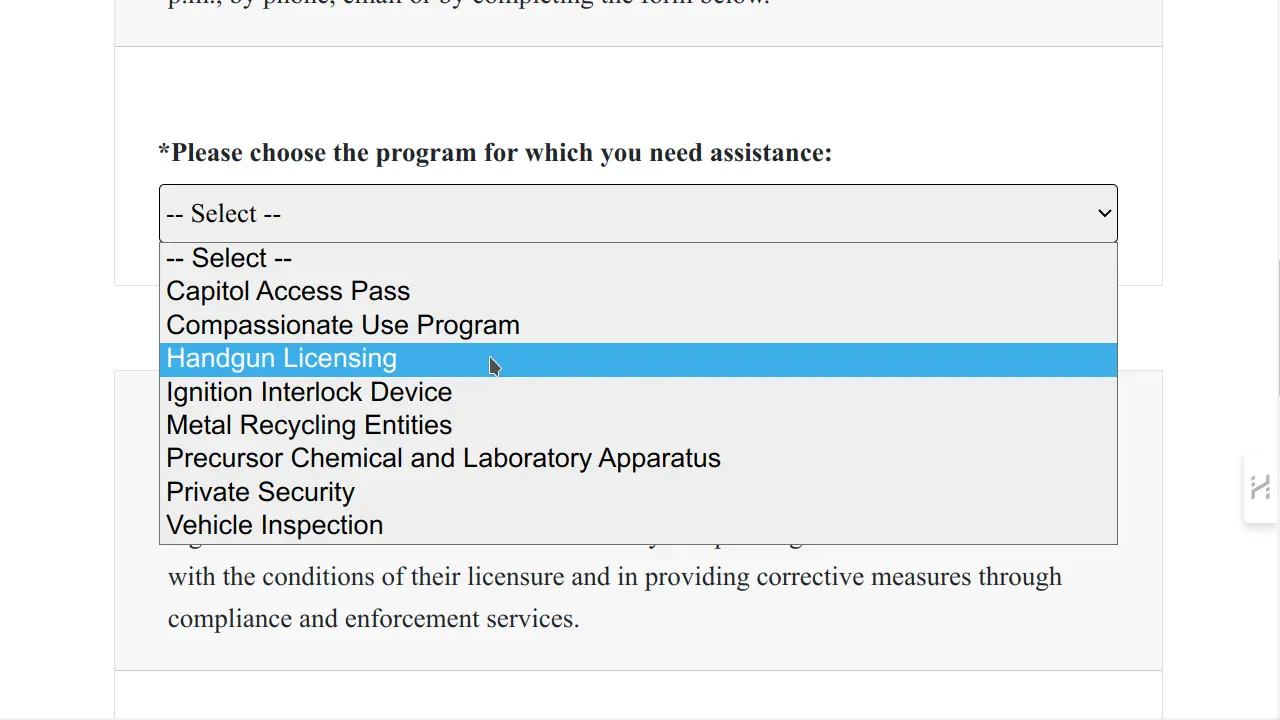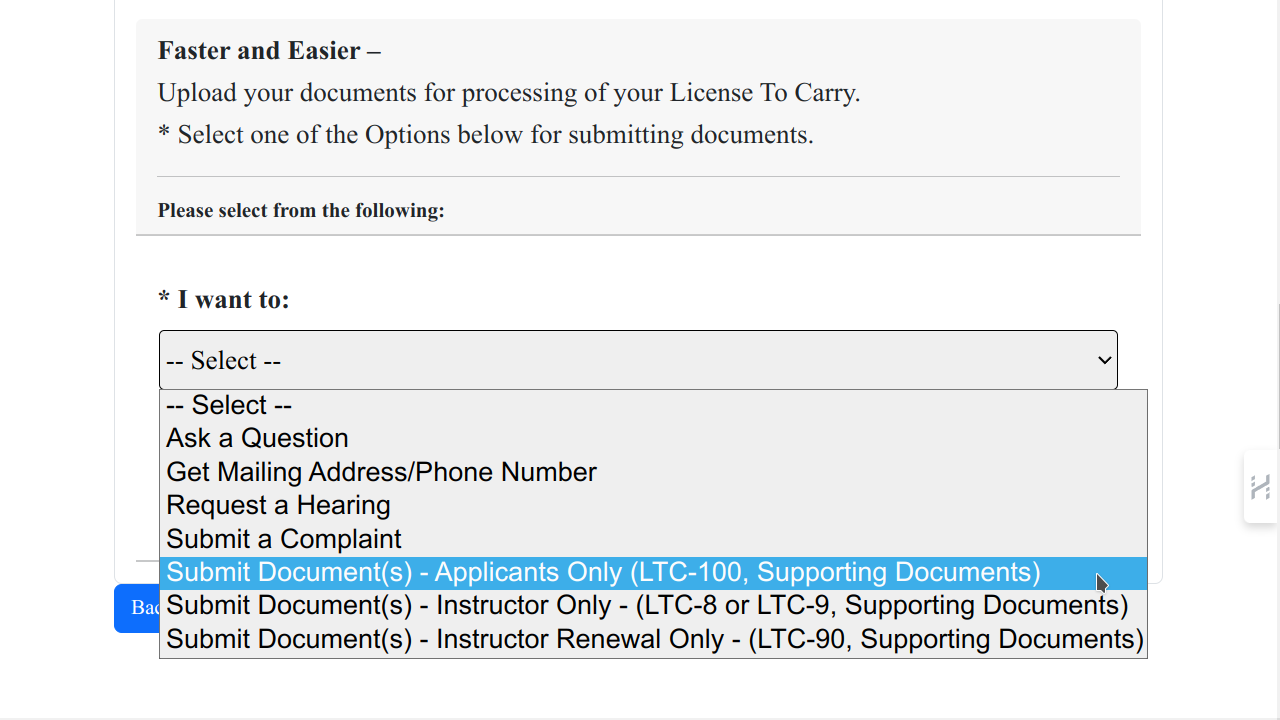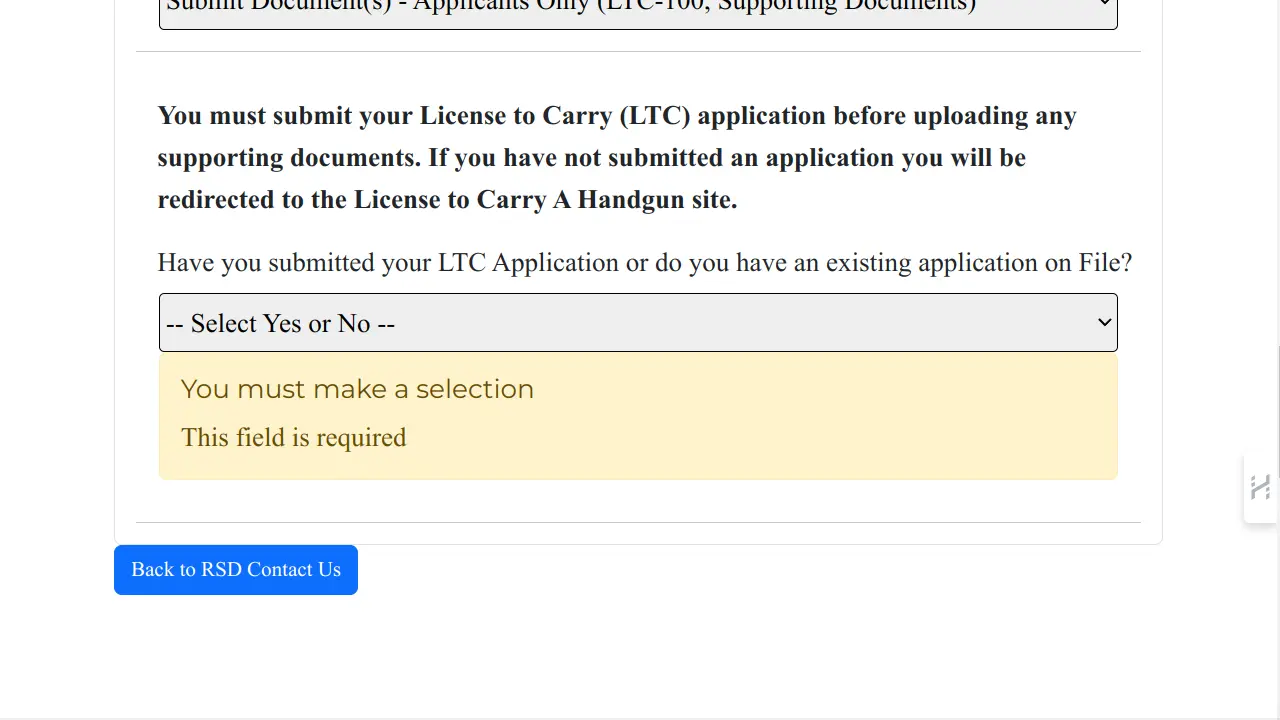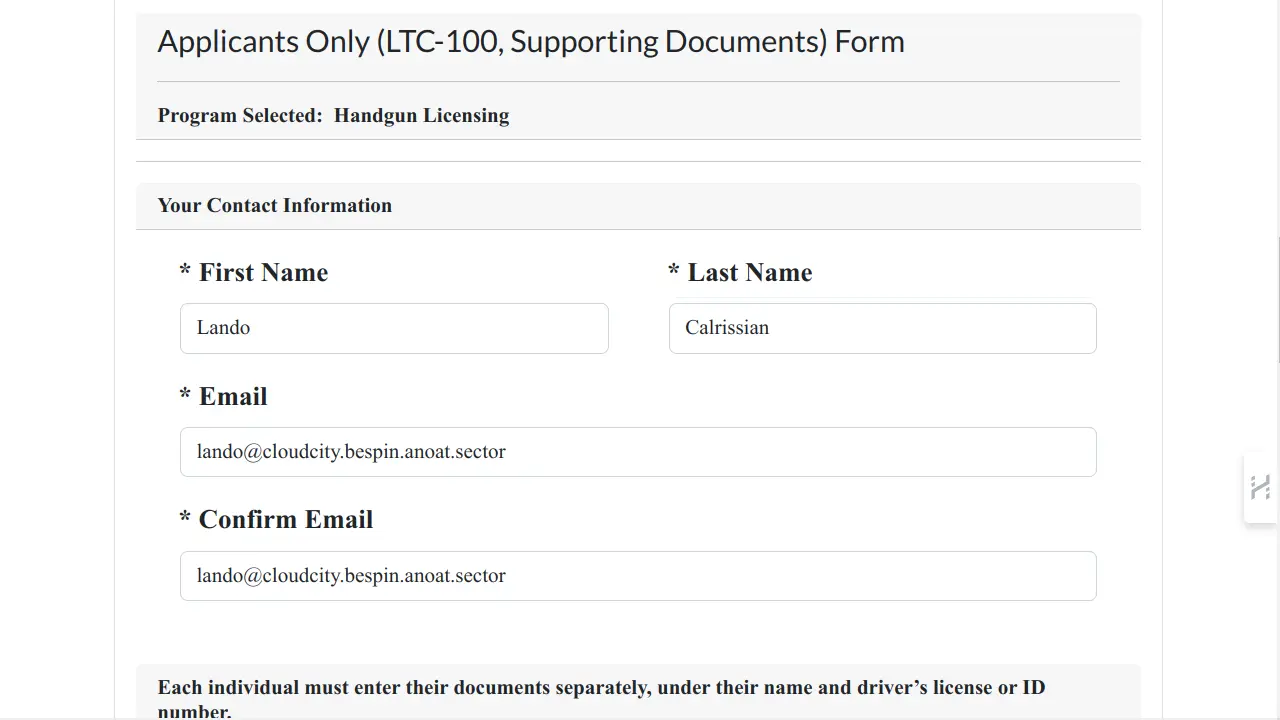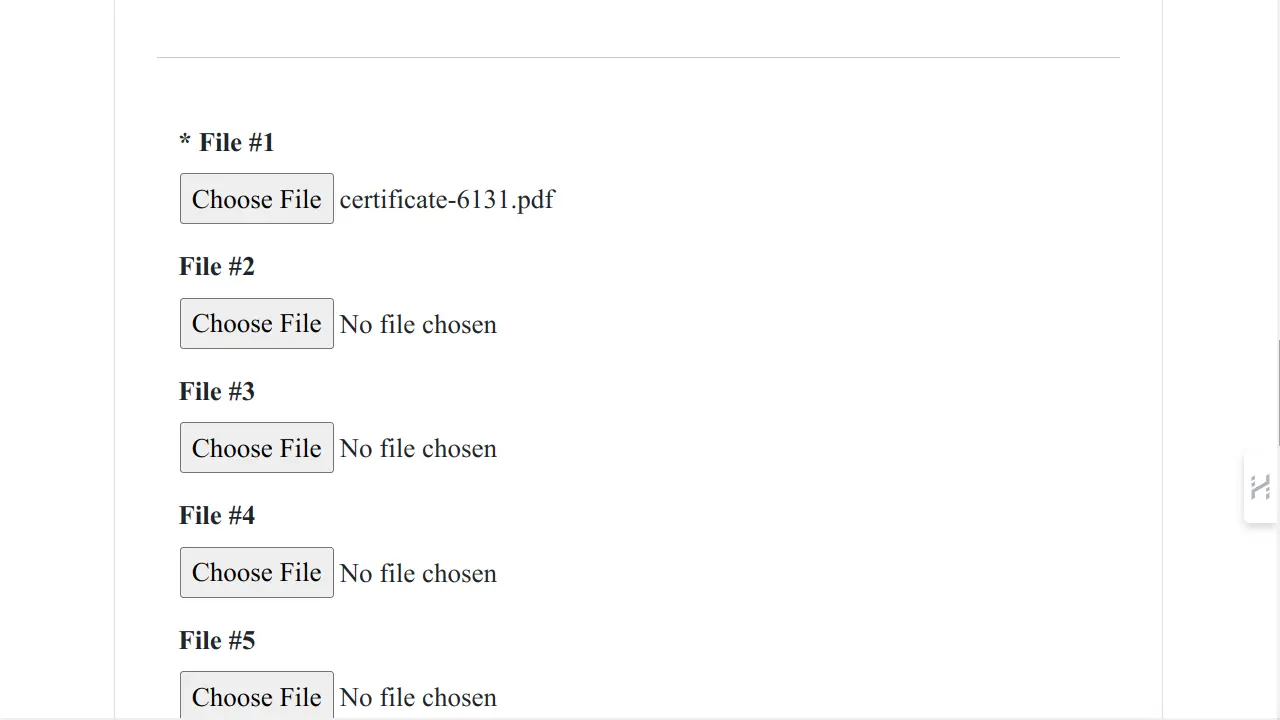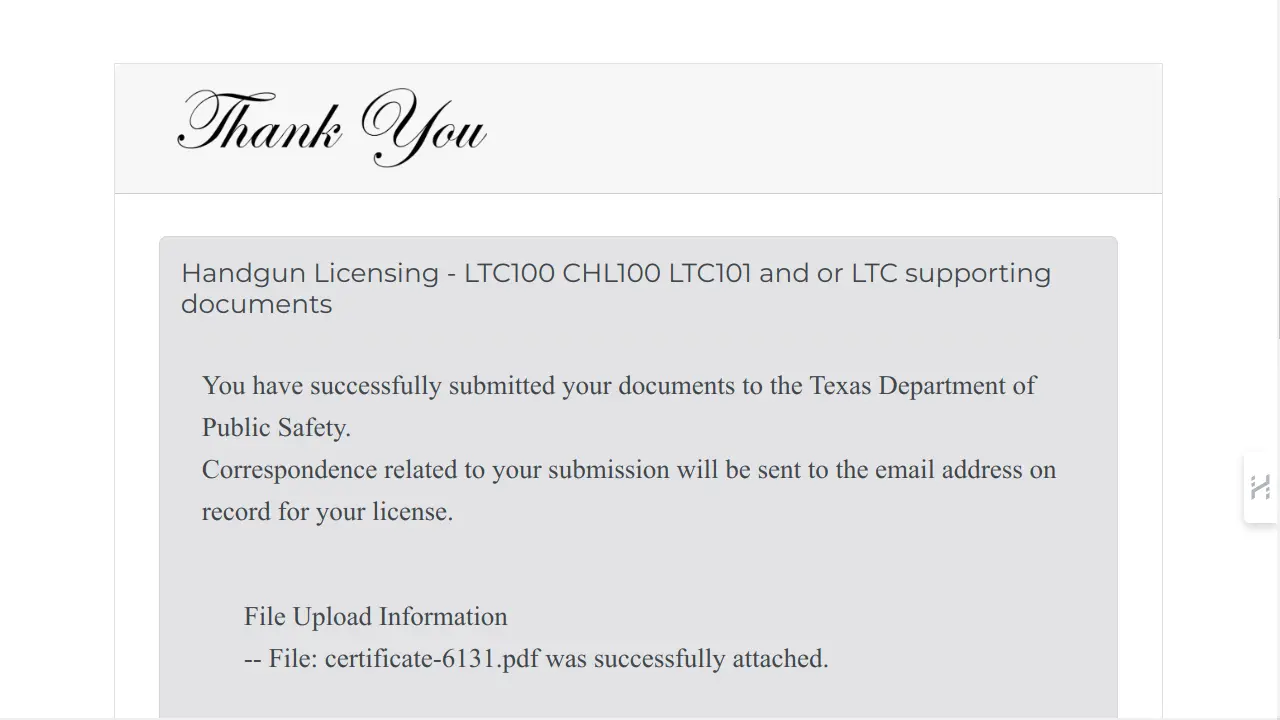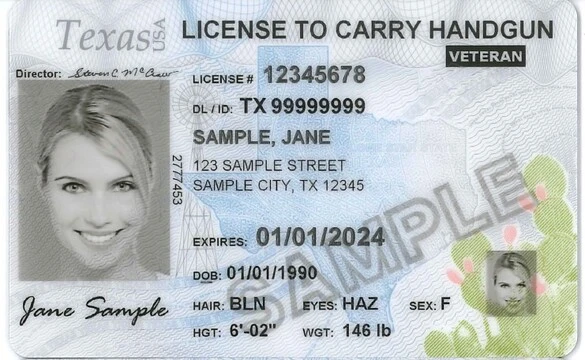The Texas License to Carry (LTC) application process involves submitting your LTC-100 or LTC-101 certificate, which you receive after completing the LTC class and proficiency demonstration. Follow along the steps to submit this document to DPS using the Regulatory Services Division (RSD) portal.
If you're working your way through the License to Carry - Step-by-Step guide and you've made it this far - you're almost done! Submitting your documents is the last step before waiting on the incredible speed of government bureaucracy.
To submit your LTC-100 or LTC-101 documents to the Texas Department of Public Safety for your License to Carry, you'll follow a streamlined online process that ensures your application moves forward efficiently. Initially, you'll need to navigate to the DPS website, select the appropriate handgun licensing section, and confirm your prior application submission. You'll then input your contact details, upload your PDF document, and formally submit everything for review. This simple, digital submission process is designed to be quick and user-friendly, typically requiring just a few minutes to complete.
This introduction is just an overview, the individual detailed steps and screenshots can be found below: